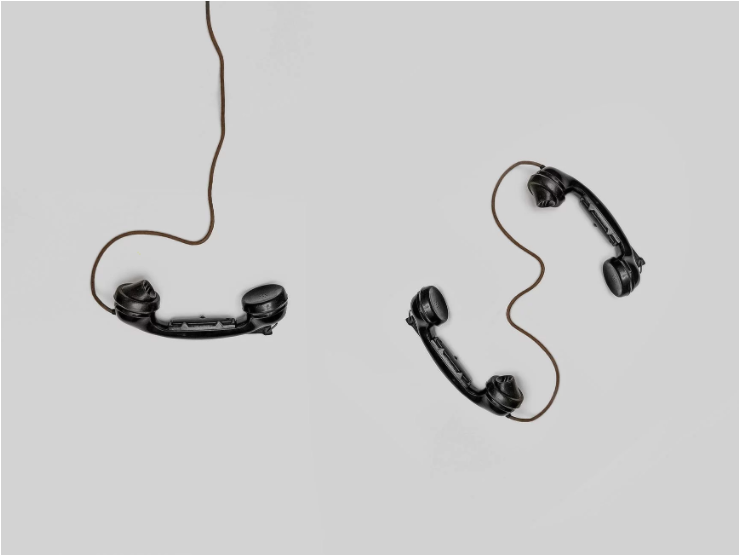As it becomes more clear that schools in many states will remain closed until the end of the school year, many have begun to send out kind messages of solidarity and empathy. While still providing updates, these can help provide comfort and peace in uncertain times, if done right.
Read MoreThe transition to remote learning and working has been a little bumpy, and we’re all learning as we go and tackling new challenges (zoom-bombing, anyone?).
Read MoreAs schools work to ensure equitable remote learning, many are turning to learning packets. While a great solution, there are a couple things to keep in mind to best practice social distancing while distributing packets.
Read MoreMany are using video conference tools like Zoom to meet with their students live, which is a wonderful way to stay connected in these unprecedented times! Also consider other ways you can leverage these tools — like meeting with a translator and sharing the recording with your school community.
Read MoreUse social media to encourage your families to update their contact information. No matter what communication platform you use, it’s important to make sure that student and family contact information is up-to-date and accurate.
Read More