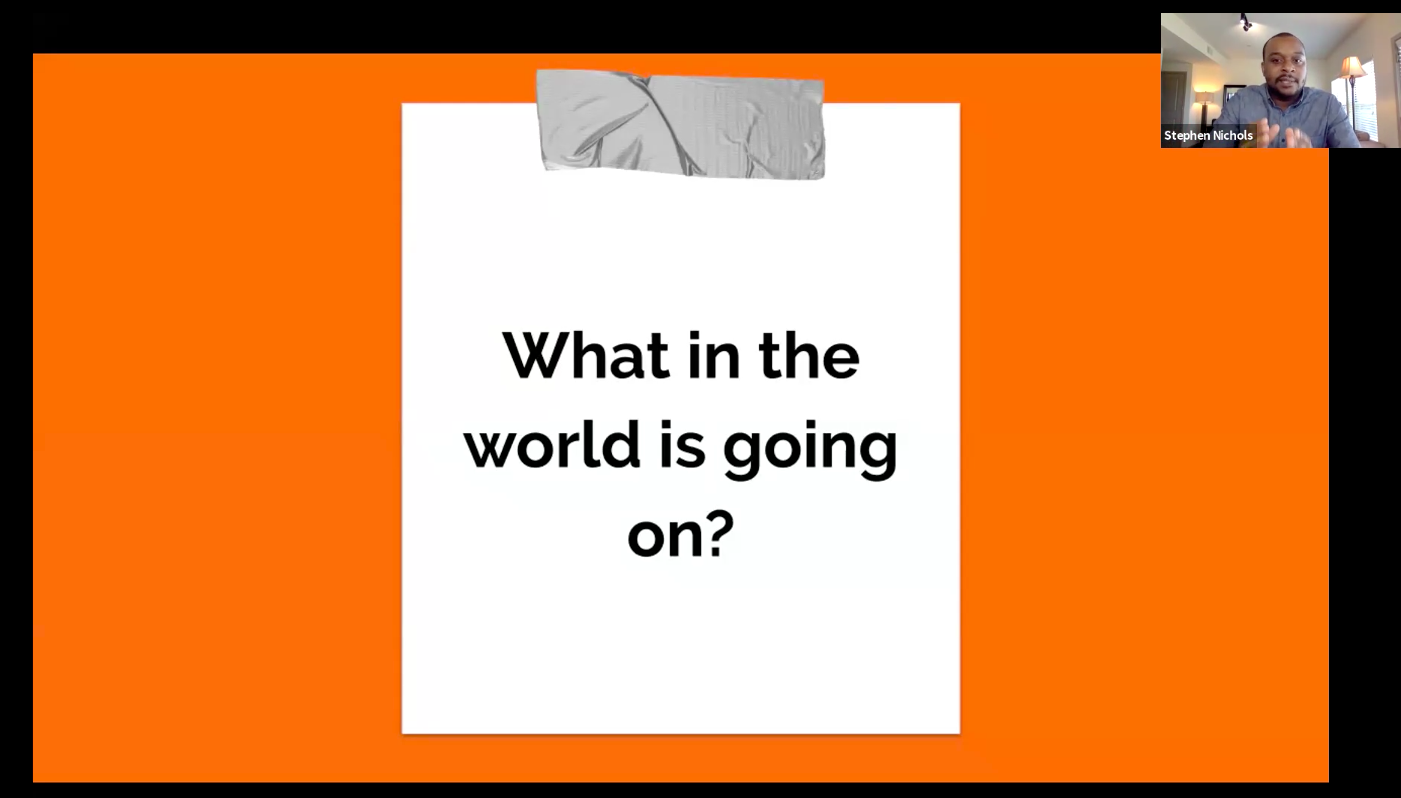Tip 22: Address webcam background equity issues
As educators and students adjust to video conferencing tools for lessons, check-ins and office hours, we’re starting to see equity issues arise (beyond who does or doesn’t have wifi, devices, etc.). Kids are getting visibility into each others’ rooms — they can see who does and doesn’t have the coolest toys and gadgets, how big their room is, if their home is “nice” — bringing socio-economic differences to the forefront.
And using virtual backgrounds has proven to be… hard to manage! We’ve seen students who use “I’m with stupid →” wallpaper, controversial symbols or people, or just plain distracting backgrounds.
A tip for teacher and school leaders: consider using a neutral background like a wall or window, or showcase fun school-related items or artwork! At this time it’s best to avoid showing your entire room. Teachers can set the example with their background and encourage their students to follow suit!
educator, mother, blogger and author melody mcallister has a neutral background in her webinar for educators, it’s okay to have a bad day!
One teacher conducted a class-wide art project, and encouraged students to hang up their art on a wall and show themselves with their art behind them in their video meetings. This is a great, subtle way to encourage equitable backgrounds while also highlighting student uniqueness and personality.
We have to admit, we learned this tip from Stephen Nichols. Earlier this week, we hosted a webinar with Stephen titled “K12 Communications: What’s Working and What’s Not During School Closures” where Stephen shared emerging best practices for K-12 public relations in these extraordinary times (including using a neutral background when showing your webcam!). You can watch the recording here.
K-12 Remote Tips
We send out an email with each new remote communications tip for K12. Some examples use ParentSquare, but these tips will work with any comprehensive communications tool. Sign up to receive them straight in your inbox.
We’d love to know what you are doing — what great examples or ideas would you like to share with other schools? Simply comment below or submit your tip via our web form.