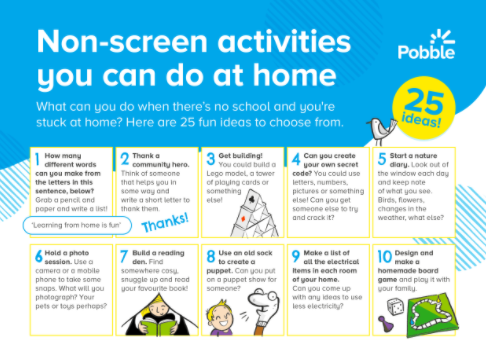Tip 11: Provide screen-free, learning-rich activities for students to do at home
You don’t need us to tell you that parents are struggling with their kids home. You already know that they’re trying to juggle parenting, working and keeping their kids on task and learning — which often feels like a losing battle. While there are plenty of resources available online, it can be an overwhelming amount of information to sift through and many of them are virtual. These tools are still great, but many parents would like to balance them out with some good ol’ screen-free time too.
So, consider providing families with some classic, hands-on, “no screens required” activities that enrich learning and expand creativity. Just enough options to have some variety to choose from — but not so much so that it becomes overwhelming — a nice, digestible amount.
Teacher Mrs. Adams at Perry Academy created an awesome arts & crafts resource guide for families, including a recipe for homemade snow paint, instructions for DIY shrinky dinks, how to create shaving cream marbling art projects and more!
We love how this was created by a teacher at the school and sent out from the principal, so there’s a personal touch. Kudos to Mrs. Adams for making this 👏
Pobble made a great one-pager visual chart with various activities that are fun, enriching and screen-free too! It’s set up like a calendar — so students can aim to do one of these activities a day.
K-12 Remote Tips
We send out an email with each new remote communications tip for K12. Some examples use ParentSquare, but these tips will work with any comprehensive communications tool. Sign up to receive them straight in your inbox.
We’d love to know what you are doing — what great examples or ideas would you like to share with other schools? Simply comment below or submit your tip via our web form.