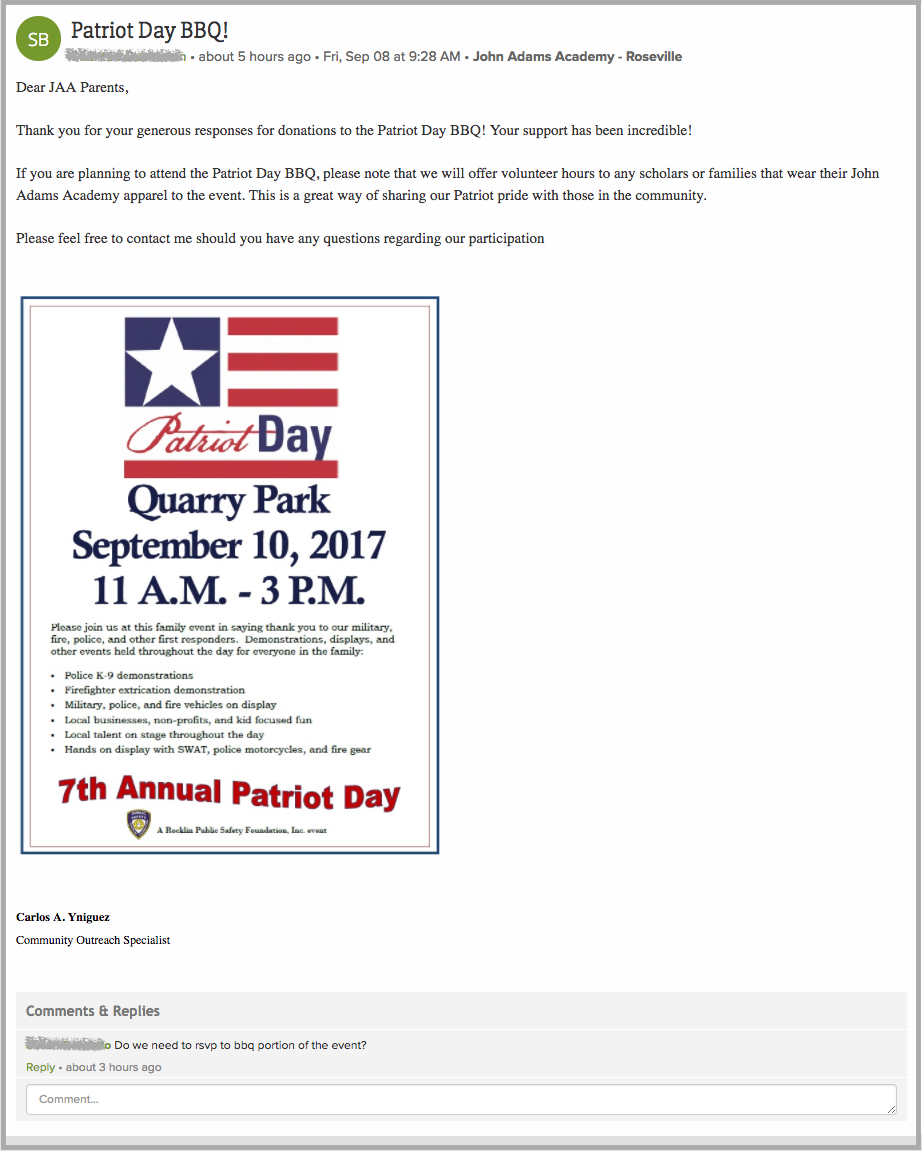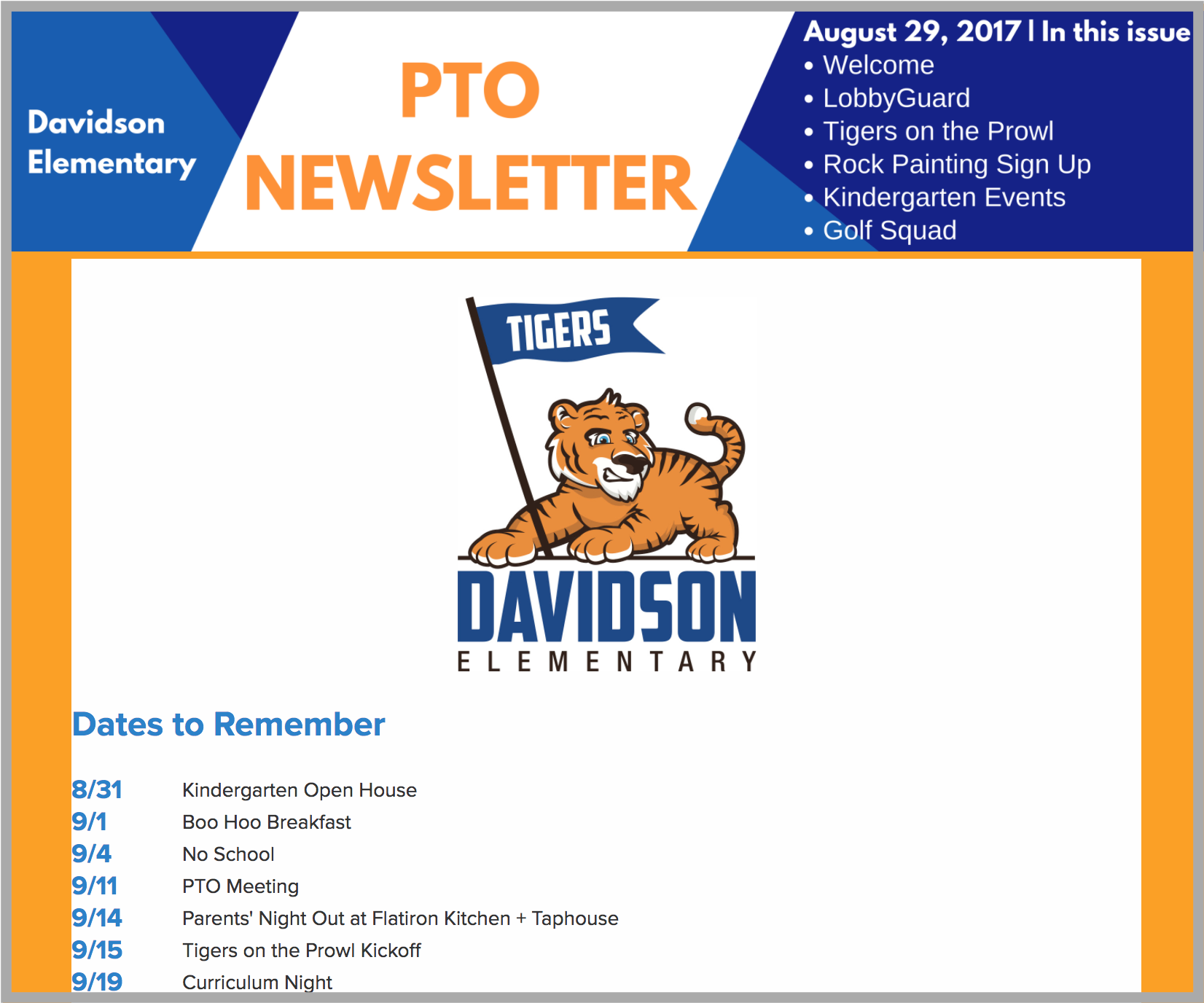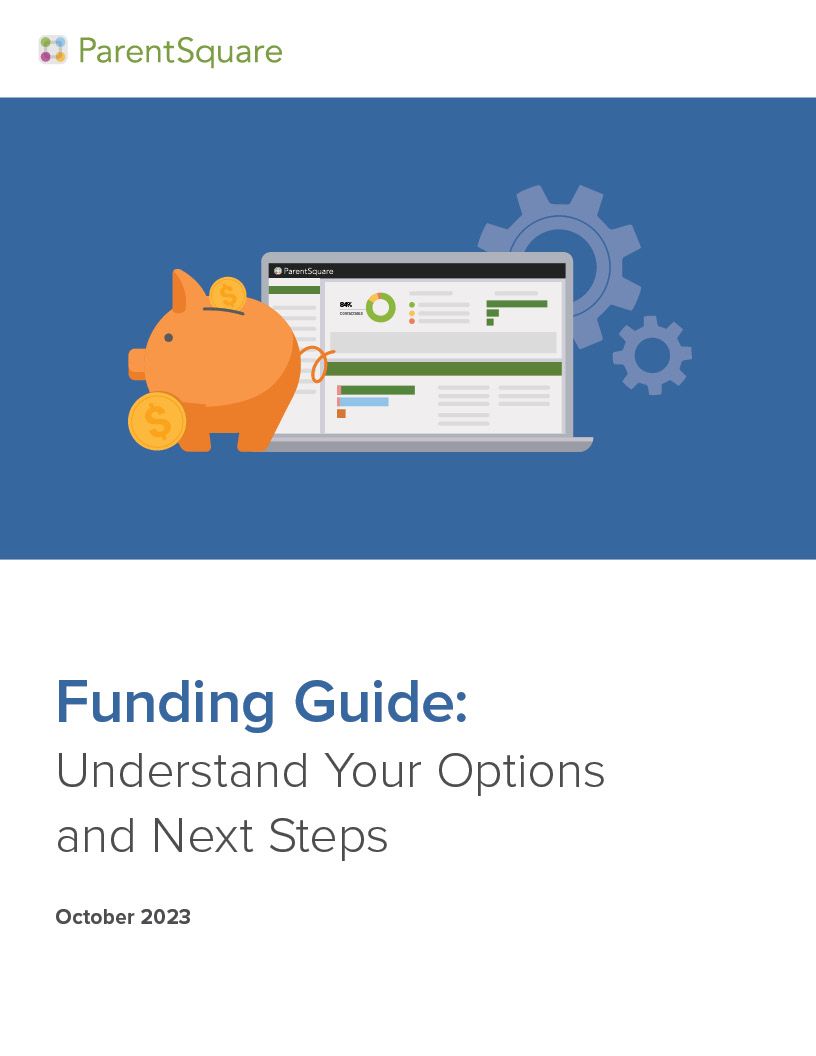We’ve listened to your feedback, and we’re excited to introduce you to our brand new text editor! Now on ParentSquare, you can bring your posts to life with images, colors, tables and much more! See what you can do with the new formatting options.
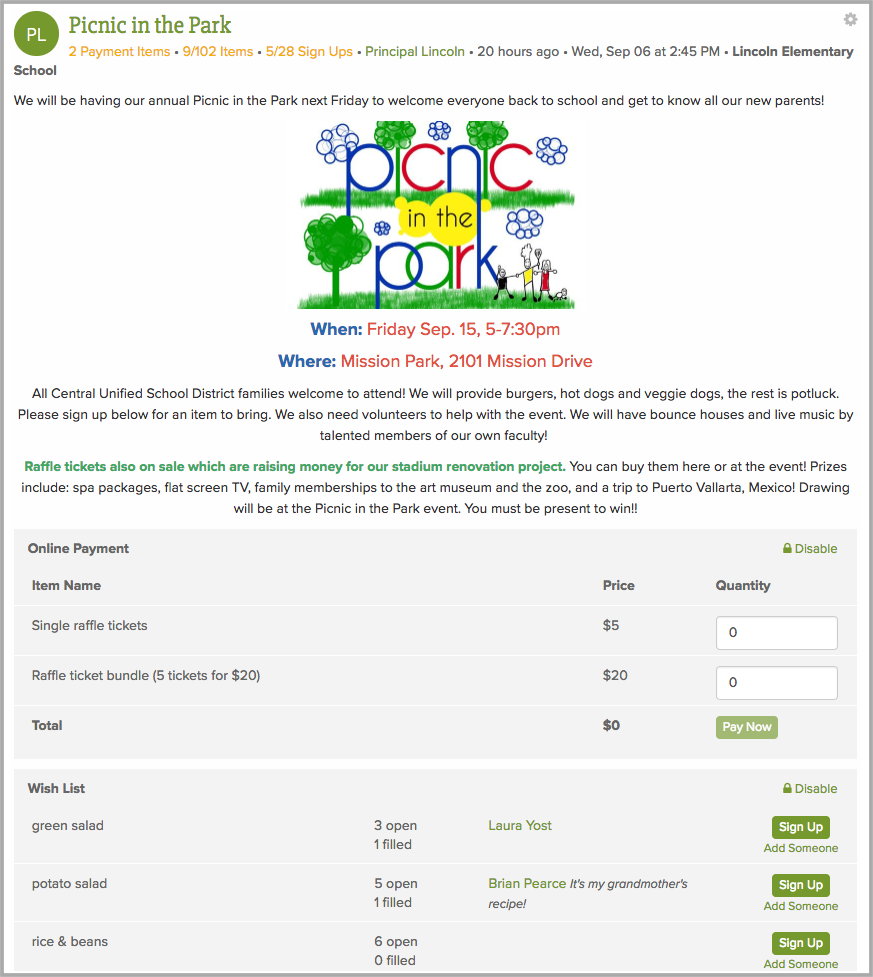
New Formatting Options:
Text Size and Color
Draw attention or add school spirit to any part of your post by easily adjusting the size and color of any word with the click of a button.
Add Images:
Posts with images are 2-3x more engaging than those without. We’ve now made it simple to add images to your posts. You can drag-and-drop, resize and justify images to enhance the content of any post.
Frequent ParentSquare posters suggest adding an image or two to help parents quickly understand the gist of the message when skim reading.
Add Tables and Columns:
Add a table or a column to help organize your ideas, or create sections in the post. Better yet, add color to your tables to help guide the reader’s eye.
Add Numbered/Bulleted List:
Why are bulleted lists nice to use?
-
Long lengthy lists in sentences are hard to follow
-
Easily guide your readers through information
-
Highlight the most important points
These new features will give you more control over the look and feel of your message while feeling confident that your post is consistent across all devices and platforms.
You’ll love the ease of adding images, tables, and columns (and more!) into any message.
Log in to ParentSquare and try it out now and let us know how you like it!