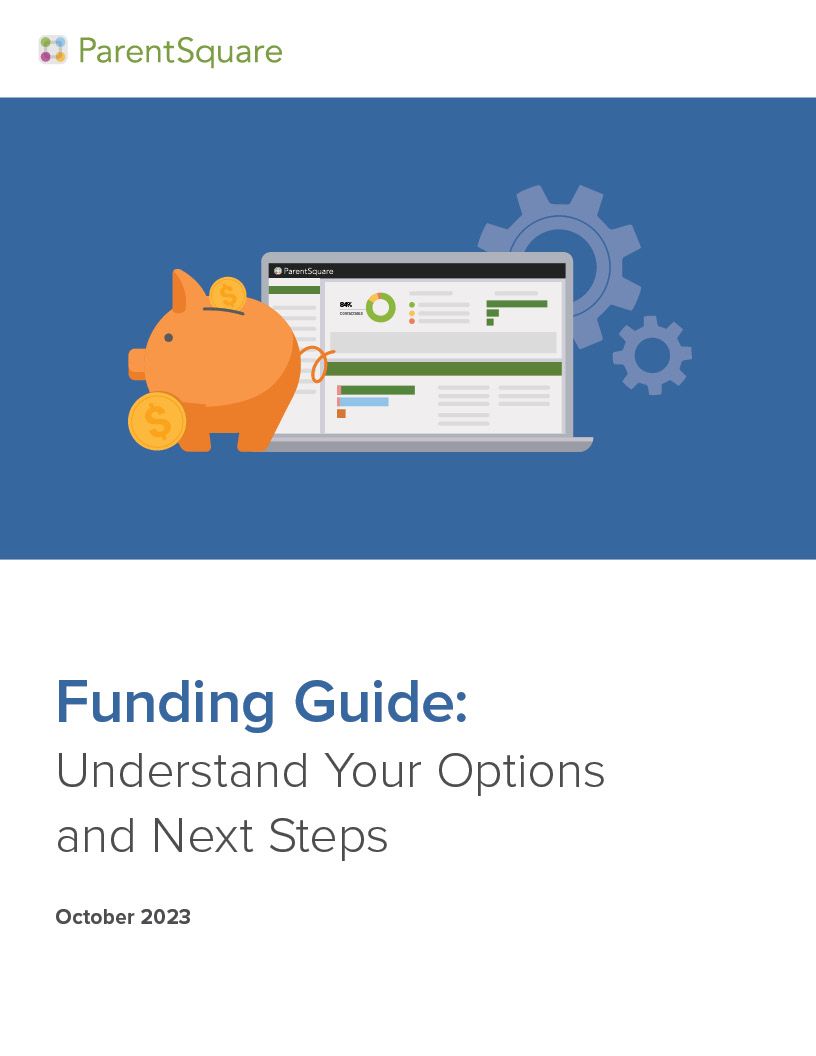By Jennifer Dunn
Changelog is a roundup of what we’ve released in the last month! Here’s what was changed in April:
1. Learning Explorer Integration
Partnership Provides High Quality Resources to Students and Parents
We’ve integrated with Learning Explorer, making it easy for you to find and share curated, standards-aligned, learning resources with students and parents. When activated, teachers can use Learning Explorer by Lesson Planet within Resource Hub in ParentSquare to share resources and collections with families.
Lesson Planet is providing the Learning Explorer integration at no charge for the remainder of the 2019-2020 school year.
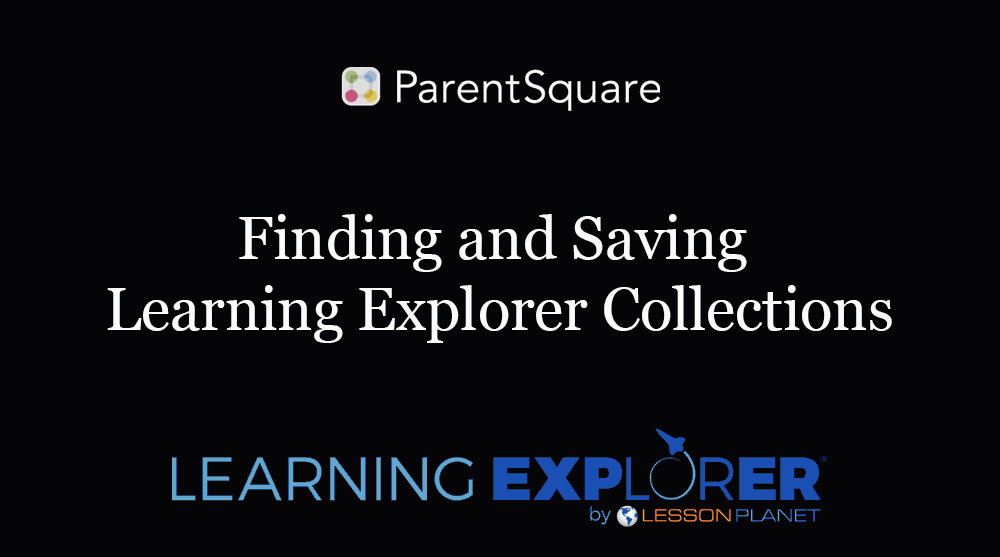
For more detailed information (including how to activate) please visit the Lesson Planet Integration help page.
2. Video Support Upgrades
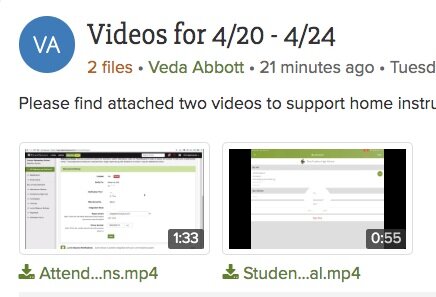
Improvements and Increased Functionality for Shared Videos
i. Uploaded videos are now transcoded. This is what it means:
- You can upload any video format— .mov, .mp4, .m4v —and it will play beautifully on any device and browser!
- Thumbnail images are displayed.
- The length of the video is shown.
Users can now find videos attached to a Post in “Photos, Videos, Files” on the left toolbar as well as recently shared videos on the right sidebar. We hope this improves both organization and locating of shared videos.

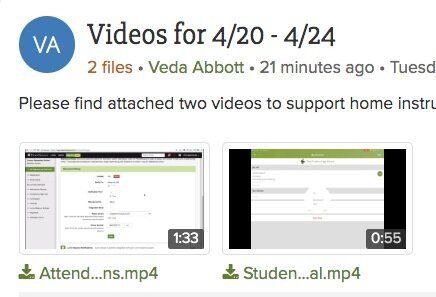
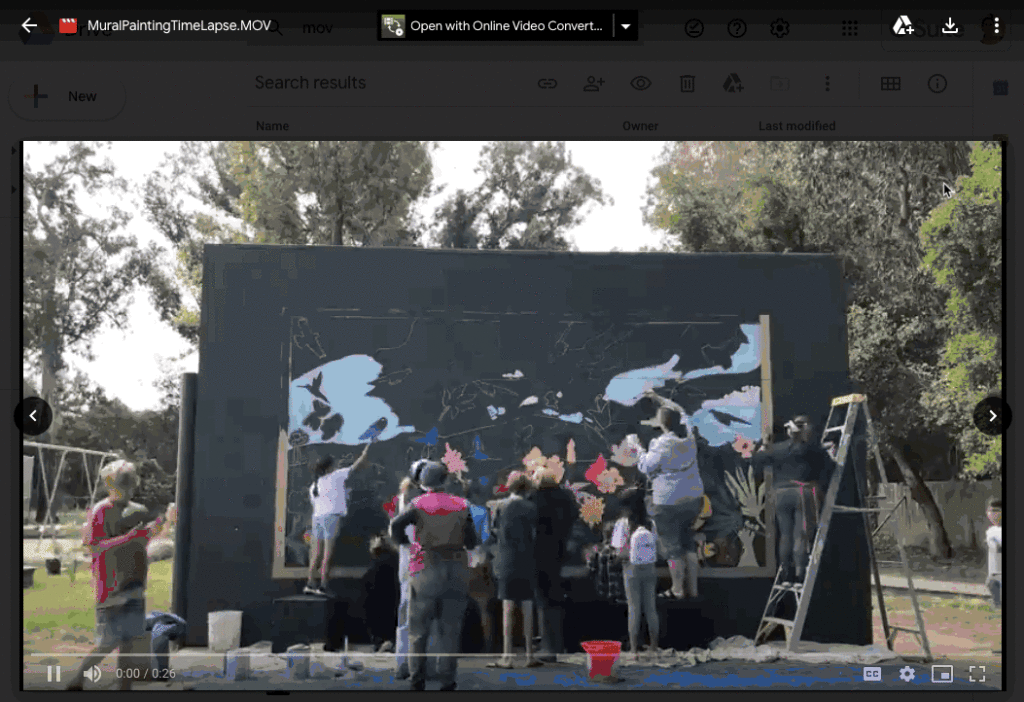
ii. You can now embed videos directly from Google Drive (in addition to YouTube and Vimeo).
- Copy the Embed code from Google Drive.
- Paste in ParentSquare Post editor under the menu item Insert Video, ‘</>’.
For instructions, click here.
3. Contactability Now Takes App Users into Account
Updated Dashboard to Track Contactability via App

For schools that are closely watching their number of contactable families during the pandemic, there’s an updated dashboard in ParentSquare that can help.
Users who have their notification preferences set as app notifications only will no longer appear as non-contactable on the Dashboard.
4. Troubleshoot App Notifications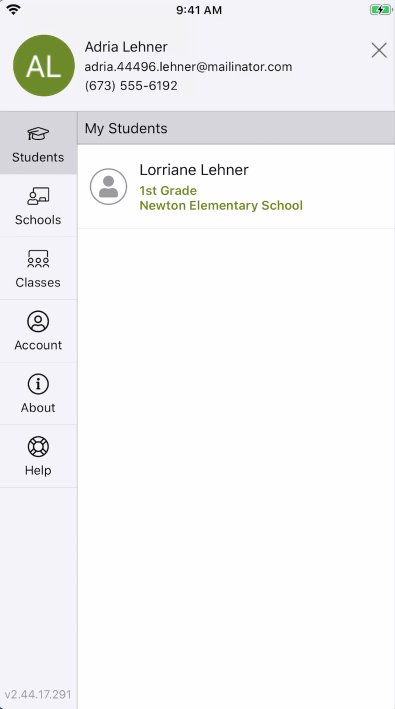
Added Ability to Troubleshoot and Resolve App Notifications on iOS Devices
Missing app notifications? Our latest version of the ParentSquare iOS app (v2.44.17.296) now allows users to run diagnostics to ensure push notifications are working properly on their device. Under Preferences > Notification Settings, select “Troubleshoot App Notifications” to begin.
Learn more about iOS app notification troubleshooting here.
5. Additional Changes
- Support for Large Files: The file size has increased to 1GB for videos and files attached to a Post, allowing longer videos and higher resolution images to be shared directly through ParentSquare.
- PowerSchool Plug-in Enhancement: You can now add co-teachers to a course and load students to a school where they take classes, even if it’s different from their home school.
- Admin > Classes Page Update: We added pagination to the “Classes” admin page when there are more than 100 sections in ParentSquare. This improves the page load time for schools with many sections.
- One-Roster File Support: For schools and districts who use One-Roster, we now support data integration via SFTP and API with One-Roster data formats.
- Add-Ons Update — User Accounts: We’ve improved the location of User Account configurations to provide more organization and clarity to Admin Users.