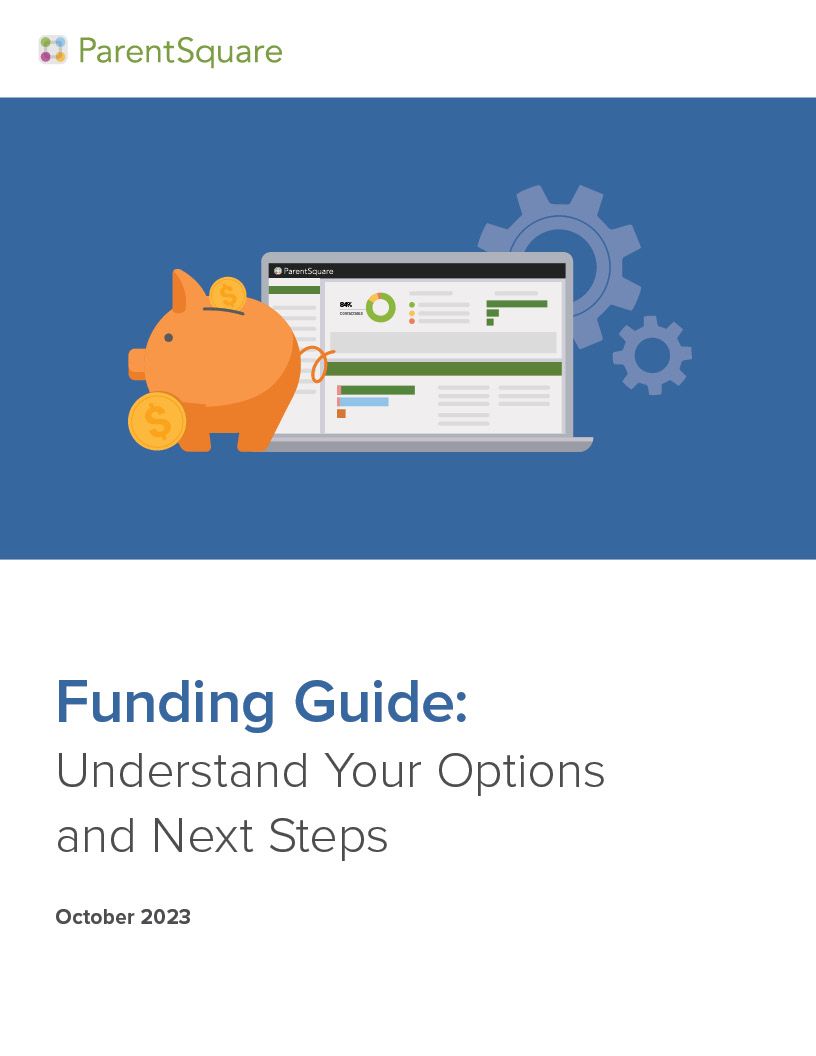We were lucky enough to catch up recently with Matt Taylor, Director of Data, Analytics and Strategy for the Fortune Schools group in Northern California. He shared how they handled school closures and their first weeks of remote learning. Here are highlights of our conversation!
Q: What’s important to know about Fortune Schools?
MATT: Fortune Schools is a network of tuition-free public charter schools, created to close the African American achievement gap by preparing scholars for college, starting in Kindergarten. About 91% of scholars qualify for free or reduced lunch, and 85% of students are African American. Our schools are located in the Sacramento and San Bernardino areas, and serve about 2,000 students.
Q: What did you do to set up for remote learning?
MATT: Well, we were somewhat lucky, as school closed and everything shifted to “shelter in place” during our Intersession Week. We work on a modified year-round schedule, and have a week between sessions where most students are at home. Only students who need to catch up on subjects come in the morning, and then afternoons are reserved for teacher conferences and professional development activities. This made it a bit easier for us to respond fast, as we had some time to organize and plan.
The first thing we did was survey our families to find out what they needed in terms of technology and internet access. Almost all families, about 95%, confirmed that they have high speed internet access or reliable mobile hotspot access at home.

We also found out that about half didn’t have a tablet or computer available at home. We organized our Chromebooks and distributed them to about 1000 homes using a drive-through pick-up process!
Q: What technologies are you using for remote learning?
MATT: We didn’t change any tools, mostly ramped up with what we had Chromebook drive-through distribution! in place. We use Google Classroom and unlisted YouTube teacher-recorded videos for classwork, Google Hangouts for teacher-class sessions, and ParentSquare for secure communications with our communities.
We did create a Fortune Schools distance learning hub, which is a family-friendly website with technology training videos, announcements and a portal to virtual classrooms all in one place. Schools have Facebook pages and started using Facebook Live for their all-school “Morning Meetings.”
We don’t want digital classwork packets to require a lot of bandwidth or massive downloads, so we’re keeping formatting pretty light. We went with YouTube for the same reason: students using mobile phones can adjust the video quality pretty easily, if they want to reduce streaming or download size.
One thing we had to figure out was how to get Google Classroom usernames and passwords out to parents and students in a secure way. Older students would probably be okay, but we knew kindergarteners and first graders weren’t going to remember their credentials! In elementary school, teachers would help their students login at the beginning of the day by passing out their username and password on a note card so they could enter it.
We used our ParentSquare communications platform to do the equivalent of a secure ‘mail merge’ so each parent got their student’s login information securely through whichever channel they used (email, text, or app). It was an easy way to get it out without it being cumbersome for staff or teachers.
Q: How is remote learning organized?
MATT: Fortune Schools usually have quite structured days for students with established processes, and a lot of this had to shift. We found out that the biggest thing families need is flexibility.
We first started out with daily schedules similar to a normal school day, but we soon realized it was too tough on families and students. There are just too many variables — some parents can’t work at home, and even if you’re working at home, you’re supposed to be working! Many households do not have an adult available during the day to help support remote learning. Think of a second grader being looked after by grandma or an older sibling: it’s too much to ask that adult to keep the student focused on their school work all day.
We shifted to weekly classwork — teachers post work for the whole week. Maybe Mom and Dad’s days off are Wednesday/Thursday, so that’s when all the school work gets done. Weekly means families can organize it in whatever way works.
Before school closures, the students’ day would start with an all school Morning Meeting, where they recite the Pledge of Allegiance, sing a school song, celebrate birthdays, etc. Schools are still starting every day with our Morning Meeting at 7:45am over Facebook Live, and having a lot of families join in!
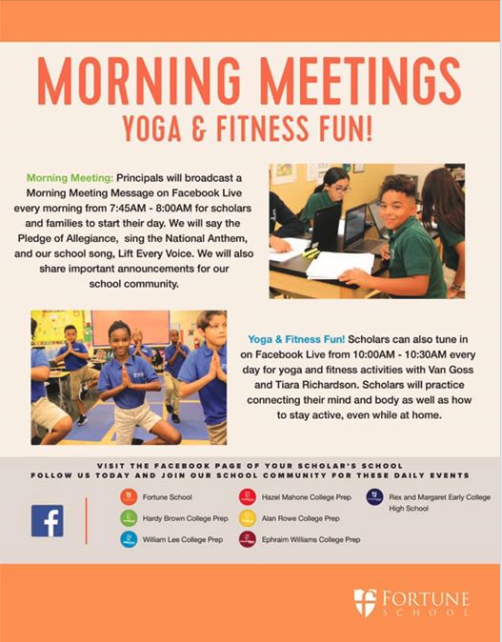
We also have a Yoga Fitness and Fun class at 10am every day for 30 minutes!
Q: How has remote learning been going?
MATT: Our teachers are rockstars, and they’ve come up with some great innovations for remote learning that we are adopting at all our schools.
For example, a creative teacher at Hazel Mahone College Prep organized a virtual recess for her class. It was thirty minutes online together, with some organized fun. The students did Kahoot trivia quizzes and a scavenger hunt (who’s the first person who can show me….a can of soup?!). The student loved connecting, getting a chance to just be kids. We’re now organizing virtual recess two times per week for all students.
In class, teachers have document cams that display what they’re working on for the entire class. Teachers started using them to record videos walking through problems that a lot of students are having trouble with for example, and then posting it out to the class. We never needed to use document cams this way before, and it’s proving very useful.
We use Google Hangouts for our online meetings, and realized that our high school students were using the hangouts in between times to hang out with their friends and do their work together, a virtual study hall. We thought it was a great idea, though better to have some oversight of course we don’t want anything bad to happen. So we’re having our instructional aides and behavioral technicians monitor the hangouts a few hours a day, for students that want to have study groups. It’s really nice to give kids unstructured time that’s still connected with the school.
Q: How do you communicate with parents and families?
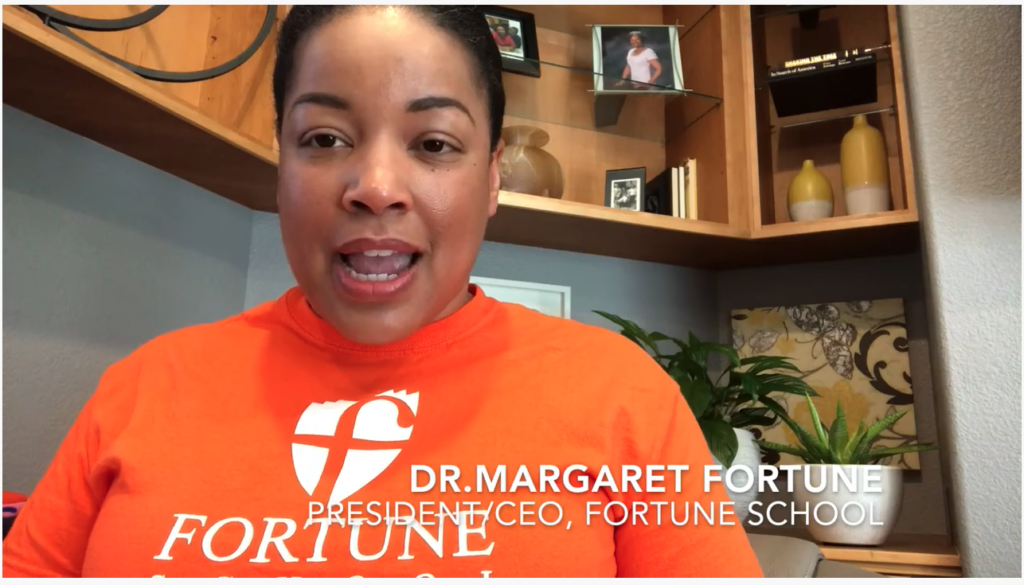
Matt: Right now we send out a daily message each morning, scheduled the night before, to both students and parents. The daily message contains a 3-minute video from our CEO Margaret Fortune, including a quote of the day and some great resources or ideas for students and families.
We also have regular, virtual office hours for parents to ask any questions and get help!
We’re messaging families a lot more, like every other school, I imagine. We’ve been using ParentSquare every day, sending out county notices to help support shelter in place, remote learning launch messages, the parent survey, information regarding Chromebook pickup and Grab-and-Go lunch/breakfast pickups, the daily message, etc.
One thing we’ve done that might be useful to other schools is clean up our Student Information System (SIS) records. Our staff is all working from home and some have spare capacity, since their normal on site activities aren’t happening. So staff is helping review and update any bad contact details, so we make sure everybody is getting messages.
This would usually be a summer project, but it’s critical that we don’t have any families out of the loop right now. Remote learning just won’t work if families aren’t involved. We just download the contactability report in ParentSquare for a list of the emails, phone numbers, and texts that aren’t working. Staff review, reach out to families and then correct the master records in the SIS.
Q: How has ParentSquare been working for you?
MATT: We’ve been using ParentSquare all year, and it’s been great. It’s a one-stop shop for parent communication used by all our school leaders and teachers. It’s a very flexible communication tool, and we love how a message can go out to the entire school community or a very select group depending on needs and message. We even use it for internal communication, sending our newsletters to staff.
We saw a big increase in engagement from the beginning. There are no more missed communication with our parents. Reach has improved from 45% to 90% due to the opt-in text capabilities. It’s easy to send text, voice, and app posts to families and track if they actually are receiving it, how they’re reacting and interacting.
Right now we know communications are working, not just because families are opening and responding, but because everybody’s getting into our distance learning portal and Google Classrooms! We’re definitely getting through.
We’ve all heard by now about Zoom bombing, so we’re going to add in a password that all students will need to use to join their virtual meetings — we’ll send that securely out to students and parents using ParentSquare.
Q: Why did you choose ParentSquare?
MATT: We were dissatisfied with our many communication tools and looking for a system that was easy to use for our school sites and for our parents. We were also interested in being able to message families that were not yet enrolled into our school system; it’s amazing how ParentSquare has even served us as a recruiting tool for future scholars, something all charters need!
Q: Would you recommend ParentSquare?
MATT: Oh yes absolutely, I would highly recommend it and in fact I already have!
Q: What’s next for Remote Learning at Fortune Schools?

MATT: Parents and contacts in our local communities were asking our teachers and parents for resources, so we just launched a public site to share our distance learning content with any parent, teacher or school who’s interested: www.FortuneDistanceLearning.com.
It’s organized by grade level. I really hope people find it, use it and get value from it.
As for our Fortune School scholars and families, our spring break week is coming up! After that we’ll launch remote learning Phase 2 — we’ve learned a lot in these first couple of weeks, and are taking all of that to make Phase 2 even better for our scholars! We’ll do more live sessions.
We look forward to seeing everyone on Monday, April 13th, 7:45am, for our next Morning Meeting.

Need better K-12 communications?
Maybe we can help your school or district, too. Please feel free to explore.
Streamlined, two-way K12 communications
Our response to the COVID-19 epidemic (includes free resources)